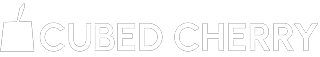It’s necessary for businesses to have a clear understanding of how much Google Ads will cost them per month. Creating a budget for your Google Ads campaigns is crucial to ensure that you are getting a good return on investment and not overspending on advertising. Here are some tips on how to calculate the cost of Google Ads per month for your business:
First, you need to determine your advertising goals and objectives. Are you looking to increase website traffic, generate leads, or drive sales? Your goals will impact how much you should budget for Google Ads. Once you have a clear understanding of your objectives, you can start to calculate the cost of running Google Ads campaigns to achieve those goals.
Next, you’ll need to consider your target audience and the keywords you want to bid on. Keyword costs can vary depending on competition and search volume, so it’s necessary to research which keywords are most relevant to your business and how much they will cost you to bid on. Tools like the Google Keyword Planner can help you estimate keyword costs and plan your budget accordingly.
It’s also important to set a daily budget for your Google Ads campaigns. This will help you control your spending and ensure that you don’t exceed your monthly budget. Google Ads allows you to set a maximum daily budget, so you can adjust your spending based on the performance of your campaigns.
Tracking the performance of your Google Ads campaigns is crucial for calculating the cost per month. You’ll need to monitor metrics like click-through rate, cost per click, and conversion rate to understand how effective your campaigns are and make adjustments as needed. By analyzing these metrics, you can determine how much you are spending on Google Ads per month and whether it’s providing a positive return on investment.
Finally, don’t forget to factor in additional costs like ad creation, landing page optimization, and ongoing campaign management. These expenses can add up quickly and impact the overall cost of running Google Ads for your business. By including these costs in your budgeting calculations, you can ensure that you are accurately estimating the total cost of Google Ads per month.
In closing, calculating the cost of Google Ads per month for your business requires careful planning and budgeting. By setting clear goals, researching keywords, setting a daily budget, tracking performance metrics, and accounting for additional expenses, you can determine how much you should budget for Google Ads and ensure that your advertising campaigns are cost-effective and profitable.