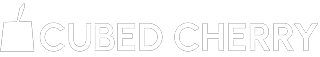Welcome to our informative blog post on creating a user-friendly website design. When it comes to building a successful online presence, one of the most important factors to consider is user experience. Your website should be easy to navigate, visually appealing, and most importantly, functional for your visitors. In this post, we will explore the key elements of a user-friendly website design, and provide you with effective strategies to implement on your own site. By the end of this post, you will have the knowledge and tools needed to enhance the usability of your website and ultimately improve your online presence.
Key Takeaways:
- Clear Navigation: A user-friendly website design prioritizes clear and easy navigation, making it simple for visitors to find what they are looking for.
- Mobile Compatibility: With the increasing use of mobile devices, it is crucial to ensure that your website is optimized for mobile viewing, providing a seamless experience for all users.
- Consistent Branding: A cohesive design that aligns with your brand’s identity helps to create a memorable and professional user experience.
- Fast Loading Speed: Users expect a website to load quickly, so optimizing images and content is essential for a positive user experience.
- Accessibility: Designing with accessibility in mind ensures that all users, including those with disabilities, can easily navigate and access your website’s content.
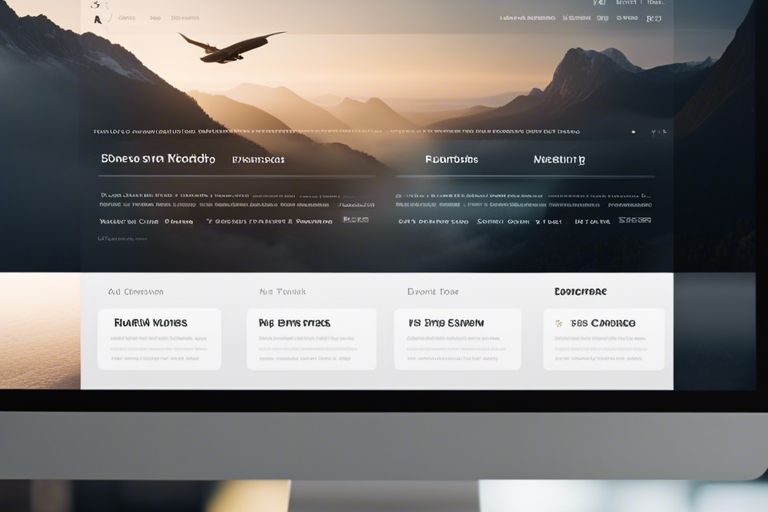

Understanding User Experience (UX)
Obviously, creating a user-friendly website design is crucial for attracting and retaining visitors. User experience (UX) plays a pivotal role in ensuring that your website is easy to navigate, visually appealing, and provides valuable content. To enhance your understanding of UX and improve your website design, you can refer to a comprehensive guide like the 11 Ultimate Tips That Will Make Your Website User-Friendly.
UX Principles
When it comes to user experience, there are several key principles to keep in mind. Firstly, your website should be intuitive and easy to use, with clear navigation and accessible information. Additionally, you should prioritize the speed and responsiveness of your site, ensuring that users can quickly access the content they’re looking for. Incorporating visually appealing design elements and providing valuable, relevant content are also essential aspects of a positive UX.
Common UX Mistakes
One of the most common mistakes that can negatively impact the user experience is a cluttered and confusing layout. This can make it difficult for visitors to find what they’re looking for, leading to frustration and a high bounce rate. Another mistake is failing to optimize the site for mobile devices, which can alienate a significant portion of your potential audience. Additionally, ignoring the importance of page load times and neglecting to provide clear calls to action can also hinder the overall user experience.
Designing for Usability
Keep the user experience in mind when designing your website. A user-friendly design not only provides a positive experience for your visitors but also helps in keeping them engaged and returning to your site. According to Web Design: 11 Characteristics of a User-Friendly Website, there are several key factors that contribute to a user-friendly website design.
Navigation Best Practices
When it comes to the navigation of your website, it’s crucial to make it as intuitive and easy to use as possible. Your navigation menu should be clear and straightforward, allowing visitors to find what they are looking for quickly. Including a search feature can also greatly enhance the user experience, reducing frustration and increasing the likelihood of visitors finding the information they need.
Responsive and Adaptive Design
With the increasing use of mobile devices, it’s essential to ensure that your website is responsive and adaptive to different screen sizes. This means that your website should look and function seamlessly on various devices, providing a consistent and optimal user experience regardless of how visitors access your site.
Visual Elements and Aesthetics
After focusing on the layout and navigation of your website, it’s time to pay attention to the visual elements and aesthetics. The visual design of your website is crucial in engaging and retaining visitors. It includes the use of colors, images, typography, and other design elements to create a visually appealing and user-friendly experience for your audience.
Color Theory and Usage
Choosing the right colors for your website is essential for creating a visually appealing and user-friendly design. Color can evoke emotions, convey messages, and influence user behavior. When selecting a color scheme for your website, it’s important to consider the psychological impact of different colors. For example, warm colors like red and orange can create a sense of urgency and excitement, while cool colors like blue and green can evoke a feeling of calm and trust. Additionally, consider the contrast between text and background colors to ensure readability for all users, especially those with visual impairments.
Typography and Readability
Typography plays a significant role in the readability and usability of your website. The choice of font, size, and spacing can greatly impact the user experience. When selecting fonts for your website, prioritize readability over decorative or trendy choices. Sans-serif fonts like Arial and Helvetica are often preferred for online content due to their clarity and legibility. It’s also important to consider font size and line spacing to ensure comfortable reading for your audience. Remember, the goal is to make it easy for users to consume your content without straining their eyes.
Testing and Feedback
Despite your best efforts to create a user-friendly website design, it’s essential to remember that your perspective as a designer might be different from that of your users. This is where testing and feedback become crucial to ensuring that your website meets the needs and expectations of your audience.
Conducting Usability Tests
When it comes to creating a user-friendly website design, conducting usability tests is an integral part of the process. Usability tests involve observing real users as they interact with your website to identify any areas of confusion, frustration, or inefficiency. By conducting these tests, you can gain valuable insights into how to improve the user experience and make essential adjustments to your website design.
Implementing User Feedback
After conducting usability tests, you’ll likely receive valuable feedback from your users. It’s important to take this feedback seriously and consider implementing key suggestions for improvement. Whether it’s addressing issues with site navigation, improving the clarity of your content, or optimizing the functionality of specific features, prioritizing user feedback is crucial to refining your website design and making it as user-friendly as possible.
Creating a User-Friendly Website Design
With these considerations in mind, you can ensure that your website design is user-friendly and accessible to a wide range of users. By focusing on simplicity, intuitive navigation, responsive design, and clear calls to action, you can create a positive user experience that encourages visitors to engage with your content. Remember to regularly test and optimize your design based on user feedback in order to continuously improve the usability and effectiveness of your website. By prioritizing user experience, you can create a website that not only looks great but also delivers a seamless and enjoyable experience for all of your visitors.
FAQ
Q: What is a user-friendly website design?
A: A user-friendly website design is a website layout and interface that is easy to navigate, visually appealing, and provides a seamless and enjoyable experience for users. It focuses on creating a positive user experience by considering the needs and preferences of the target audience.
Q: Why is user-friendly website design important?
A: User-friendly website design is important because it improves user satisfaction, encourages repeat visits, and ultimately leads to higher conversion rates. A well-designed website enhances the overall user experience, resulting in increased engagement and positive brand perception.
Q: What are the key principles of user-friendly website design?
A: The key principles of user-friendly website design include intuitive navigation, fast load times, mobile responsiveness, clear and concise content, visually appealing design, accessibility, and error prevention. These principles ensure that the website is easy to use and provides value to its visitors.
Q: How can I create a user-friendly website design?
A: To create a user-friendly website design, you should start by identifying your target audience and understanding their needs and behaviors. Use intuitive navigation and clear call-to-action buttons to guide users through the website. Optimize the website for mobile devices and ensure fast load times. Test the website for usability and make adjustments based on user feedback.
Q: How can I measure the effectiveness of my user-friendly website design?
A: You can measure the effectiveness of your user-friendly website design by tracking key metrics such as bounce rate, time on page, conversion rate, and user engagement. Conduct user surveys and usability testing to gather feedback on the website’s design and usability. Use analytics tools to monitor performance and make data-driven improvements to enhance the user experience.