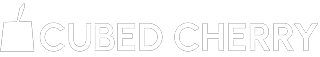Have you ever wondered if you should take on the task of creating a website for your business on your own? DIY website design can be a tempting option, especially when budget constraints come into play. However, it’s important to weigh the potential pitfalls before diving in. While the idea of saving money and having full control over your website may seem appealing, it’s crucial to consider the impact on your brand’s image, user experience, and search engine optimization. In this blog post, we’ll delve into the pros and cons of DIY website design, and help you make an informed decision about what’s best for your business.
Key Takeaways:
- Cost-saving potential: DIY website design can be a cost-effective option for small businesses with a limited budget.
- Customization control: Building your own website allows you to have complete control over the design and functionality, ensuring it perfectly aligns with your brand and business needs.
- Time commitment: Creating a website from scratch can be time-consuming, so it’s important to assess whether you have the time and resources to dedicate to the project.
- Limitations in expertise: DIY website design may come with limitations in technical expertise, potentially leading to a less professional and functional end result.
- Consider professional options: If the DIY route seems overwhelming or lacks the features you need, consider hiring a professional web designer to ensure a top-quality online presence for your business.

Assessing DIY Website Design Platforms
While you may be tempted to dive into DIY website design, it’s important to thoroughly assess the platforms available to you before making a decision. There are many website builders out there, such as Wix, Squarespace, and WordPress, but not all are created equal. Before you start, it’s important to consider the potential pitfalls and limitations of DIY website design. Be sure to check out this article on 6 Reasons You Shouldn’t Do Your Own Website Design to understand the potential risks.
Features and Flexibility
When considering a DIY website design platform, it’s important to evaluate the features and flexibility it offers. While these platforms may seem user-friendly, you may find yourself limited in terms of customization and functionality. Templates may not always align with your brand identity, and the platform may not support the specific features you need for your business. Additionally, as your business grows, you may find that the platform lacks the scalability you need. It’s crucial to carefully consider whether the platform can accommodate your current and future needs.
Cost Effectiveness and Value
One of the appeals of DIY website design is its perceived cost effectiveness. However, it’s essential to evaluate the true value you are getting for your money. While these platforms may offer low initial costs, you may encounter hidden fees for additional features or functionality. Moreover, the time you invest in learning and managing the platform could be better spent on growing your business. Consider the long-term costs and benefits of using a DIY website design platform, as it may not be as cost-effective as it initially appears.
The Pros and Cons of DIY vs. Professional Design
Now, let’s take a look at the pros and cons of DIY website design versus hiring a professional designer. It’s important to weigh the advantages and disadvantages of each option before making a decision.
| DIY Website Design | Professional Design |
| Cost-effective | Expertise and experience |
| Flexibility and control | Customization and unique design |
| Learning curve | Time-saving |
| Personalized touch | Technical support |
| No ongoing maintenance costs | SEO and marketing knowledge |
| Upfront investment | Networking and connections |
| No ongoing maintenance costs | High-quality design and functionality |
| Control over updates and changes | Strategic planning and branding |
| Slow turnaround time | Long-term cost savings |
| 6 Reasons to DIY Your Website As A New Business Owner | N/A |
Advantages of DIY Website Design
When you opt for DIY website design, you have the advantage of cost-effectiveness and full control over the design and content of your website. Additionally, you can infuse a personalized touch and have no ongoing maintenance costs, which can be beneficial for small businesses and startups.
When to Hire a Professional Designer
If you have a complex project or limited time to learn web design, hiring a professional designer may be the best option for you. Professional designers have the expertise and experience to create a high-quality, custom website that aligns with your brand and business goals. They can also provide technical support and ensure that your website is optimized for search engines and marketing.
Key Elements of Successful DIY Website Design
After deciding to take on the challenge of designing your business website yourself, it’s crucial to understand the key elements that make a DIY website successful. By focusing on these elements, you can ensure that your website effectively represents your brand and drives results.
Design Principles and User Experience
When designing your website, it’s essential to consider the design principles and user experience. Your website should have a clean and professional design, with clear navigation and eye-catching visuals. Pay attention to the layout and organization of content, as well as the use of color and typography. Remember, your goal is to create a website that is both visually appealing and user-friendly, providing a seamless experience for your visitors.
SEO and Mobile Optimization
Another crucial element of successful DIY website design is incorporating SEO and mobile optimization. You need to ensure that your website is optimized for search engines, including relevant keywords, meta tags, and high-quality content. Additionally, with the increasing use of mobile devices, it’s vital that your website is mobile-friendly and responsive, providing a great experience for users on all devices.

Implementing and Maintaining Your DIY Website
Keep in mind that once you have designed and built your DIY website, the work doesn’t stop there. You will need to implement and maintain your website to ensure it continues to meet your business goals and provides a positive user experience for your visitors.
Launching Your Site
When it comes time to launch your DIY website, it’s important to ensure that everything is set up and functioning properly. Test all the links and forms on your site to make sure they are working correctly. You will also want to optimize your site for search engines to improve your visibility online. Additionally, consider creating a plan for announcing your website launch, whether it’s through social media, email marketing, or other channels. Your website launch is your opportunity to make a strong first impression, so make sure everything is in order before you go live.
Ongoing Support and Updates
Once your DIY website is live, you’ll need to provide ongoing support and updates to keep it running smoothly. This includes regularly checking for software updates, backing up your website, and monitoring its performance. You will also need to attend to any customer inquiries or technical issues that may arise. It’s important to stay on top of these tasks to ensure your website continues to function properly and provide a positive experience for your visitors.
Using a DIY approach to website design can be empowering and cost-effective, but it’s crucial to remember the ongoing responsibilities that come with managing your own website. In addition to launching your site successfully, you must also commit to providing ongoing support and updates to maintain its performance and functionality. Keep in mind that neglecting these responsibilities can have negative consequences for your business, potentially impacting your online visibility and customer satisfaction. By staying proactive and vigilant in maintaining your DIY website, you can enjoy the benefits of a well-maintained online presence.
FAQ
Q: Why should I consider DIY website design for my business?
A: DIY website design allows you to have full control over the look and feel of your website. It can also save costs compared to hiring a professional web designer.
Q: What are the drawbacks of DIY website design?
A: DIY website design can be time-consuming, especially if you are not familiar with web design principles. It may also result in a less polished or professional-looking website compared to one designed by a professional.
Q: What skills do I need for DIY website design?
A: Basic knowledge of HTML, CSS, and graphic design software can be helpful for DIY website design. Many website builders also offer intuitive drag-and-drop interfaces that do not require coding skills.
Q: Are there any tools or resources available for DIY website design?
A: Yes, there are numerous website building platforms and resources available, such as Wix, Squarespace, and WordPress. These platforms offer templates, tutorials, and support to help beginners create their own websites.
Q: How can I ensure that my DIY website is effective for my business?
A: To ensure that your DIY website is effective, focus on user experience, mobile responsiveness, and search engine optimization. You may also consider getting feedback from potential customers to improve the website’s performance.