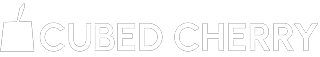You have decided to utilize Google Ads for pay-per-click advertising to reach your target audience and drive traffic to your website. Setting up Google Ads can seem daunting, but with this step-by-step guide, you will be able to create and launch your first campaign effectively.
Step 1: Sign Up for Google Ads
The first step is to sign up for a Google Ads account. Go to the Google Ads website and click on the “Start Now” button. Follow the prompts to create your account by entering your email address, website URL, and billing information.
Step 2: Create Your First Campaign
Once your account is set up, it’s time to create your first campaign. Click on the “Campaigns” tab and then the “+ New Campaign” button. Choose your campaign goal, such as website traffic or conversions, and select your campaign type.
Step 3: Set Your Campaign Parameters
Next, you will need to set up your campaign parameters. This includes your campaign name, location targeting, language, bidding strategy, and budget. You will also need to set your ad extensions and ad schedule in this step.
Step 4: Create Your Ad Groups
After setting up your campaign, it’s time to create your ad groups. Ad groups help you organize your ads based on keywords and audiences. Choose relevant keywords for each ad group and create compelling ad copy to entice users to click on your ads.
Step 5: Design Your Ads
Now it’s time to design your ads. Create text ads or responsive search ads with engaging headlines and descriptions that include relevant keywords. You can also add ad extensions like callouts, site links, and structured snippets to provide additional information to users.
Step 6: Set Up Conversion Tracking
To measure the success of your Google Ads campaigns, it’s vital to set up conversion tracking. Define your conversion actions, such as form submissions or purchases, and install the Google Ads conversion tracking code on your website.
Step 7: Launch Your Campaign
Review all your campaign settings, ad groups, and ads to ensure everything is set up correctly. Once you are satisfied with your campaign, click the “Publish” button to launch it. Monitor your campaign performance regularly and make adjustments as needed to optimize your ads.
By following these seven steps, you can set up Google Ads for pay-per-click advertising and start driving quality traffic to your website. Remember to continuously analyze your campaign performance and make data-driven decisions to improve your results. With practice and experimentation, you will become proficient in running successful Google Ads campaigns.