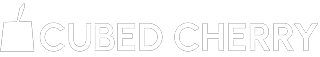There’s no denying the power of Google Shopping Campaigns when it comes to increasing sales for your online store. This step-by-step guide will help you navigate the process of setting up and running a successful Google Shopping Campaign to drive more traffic and sales.
Firstly, you’ll need to have a Google Merchant Center account where you can upload your product feed. Make sure your product feed is optimized with high-quality images, accurate product descriptions, and competitive pricing. This will ensure that your products are displayed prominently in Google search results.
Next, you’ll need to link your Google Merchant Center account to your Google Ads account. This will allow you to create Shopping Campaigns and track their performance directly within Google Ads. Set your campaign budget and bidding strategy based on your business goals and target audience.
When creating your Shopping Campaigns, be sure to organize your products into relevant product groups. This will allow you to set different bids for each product group based on their performance. Use custom labels to further segment your products and optimize your targeting.
Optimize your product titles and descriptions with relevant keywords to improve visibility in Google search results. Use negative keywords to exclude irrelevant searches and save your budget for more qualified leads. Monitor your campaign performance regularly and make adjustments as needed to improve results.
Take advantage of Google’s automated tools, such as Smart Shopping Campaigns, to maximize your campaign performance. These tools utilize machine learning to optimize your bids and targeting for better results. Additionally, use ad extensions to provide more information about your products and encourage users to click through to your website.
Track your conversion rates and return on ad spend (ROAS) to measure the success of your Google Shopping Campaigns. Use this data to make informed decisions about your campaign strategy and allocate your budget effectively. Experiment with different ad formats, bidding strategies, and targeting options to find what works best for your business.
In the final account, Google Shopping Campaigns are a powerful tool for driving sales and increasing traffic to your online store. By following this step-by-step guide, you can set up and run successful campaigns that will help you reach your sales goals. Remember to continuously monitor and optimize your campaigns to ensure continued success in driving sales with Google Shopping.