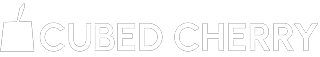There’s no denying the power of Google Ads in reaching your target audience and driving traffic to your website. However, managing a Google Ads account effectively requires strategy, monitoring, and regular optimization. Here’s how you can manage your Google Ads account like a pro:
1. Set Clear Goals
Before exploring into your Google Ads account, it’s crucial to define your goals. Whether it’s increasing website traffic, generating leads, or boosting sales, having clear objectives will guide your campaign strategy and optimization efforts.
2. Conduct Keyword Research
Keyword research is crucial for any successful Google Ads campaign. Use tools like Google Keyword Planner to identify relevant keywords with high search volume and low competition. Incorporate these keywords into your ad copy and landing pages for better performance.
3. Create Compelling Ad Copy
Your ad copy plays a significant role in attracting clicks and driving conversions. Craft compelling and relevant ad copy that highlights your unique selling points and encourages users to take action. Test different variations to see which ones resonate best with your audience.
4. Monitor Performance Regularly
Effective Google Ads management involves regular monitoring of your campaign performance. Keep an eye on key metrics such as click-through rate, conversion rate, and return on ad spend (ROAS). By tracking these metrics, you can identify areas for improvement and make data-driven decisions.
5. Optimize Landing Pages
Your landing pages play a crucial role in converting clicks into leads or sales. Make sure your landing pages are aligned with your ad copy and offer a clear value proposition. Test different elements such as headlines, images, and call-to-action buttons to improve conversion rates.
6. Implement Ad Extensions
Ad extensions can enhance your ads with additional information and encourage users to engage with your business. Experiment with different ad extensions such as sitelinks, callouts, and structured snippets to improve ad visibility and performance.
7. Exclude Irrelevant Keywords
To optimize your ad targeting and budget allocation, regularly review and exclude irrelevant keywords from your campaigns. This will help prevent your ads from showing to irrelevant audiences and improve your overall campaign performance.
8. Test and Iterate
Continuous testing and iteration are key to successful Google Ads management. Test different ad creatives, targeting options, and bidding strategies to identify what works best for your business. Use A/B testing to compare performance and make data-driven decisions.
By following these tips and best practices, you can manage your Google Ads account like a pro and maximize your advertising ROI. Remember that effective Google Ads management requires dedication, analysis, and a willingness to adapt to changes in the digital landscape.