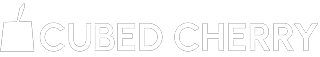Over the years, Google Ads has become one of the most powerful tools for businesses looking to reach their target audience online. Setting up Google Ads can seem like a daunting task, but with this step-by-step tutorial, you’ll be on your way to creating successful ad campaigns in no time.
Step 1: Setting Up Your Google Ads Account
The first step in creating Google Ads is setting up an account. Visit the Google Ads website and click on “Start Now.” You’ll be prompted to create an account using your Google account or by setting up a new one.
Step 2: Choose Your Campaign Goal
Once your account is set up, you’ll need to choose your campaign goal. Google Ads offers several options, including website traffic, leads, sales, brand awareness, and more. Select the goal that aligns with your business objectives.
Step 3: Select Your Campaign Type
After choosing your goal, you’ll need to select the type of campaign you want to run. Google Ads offers various campaign types, such as Search, Display, Shopping, Video, and App campaigns. Choose the type that best suits your marketing needs.
Step 4: Define Your Target Audience
Next, you’ll need to define your target audience. Specify factors like demographics, interests, behaviors, and more to ensure your ads reach the right people. This will help improve the effectiveness of your campaigns and increase your return on investment.
Step 5: Set Your Budget and Bidding Strategy
Determine how much you want to spend on your ad campaign and set a daily or monthly budget. You can also choose your bidding strategy, whether it’s cost-per-click (CPC), cost-per-thousand-impressions (CPM), or cost-per-acquisition (CPA). This will help Google optimize your bids for better results.
Step 6: Create Engaging Ad Copy and Visuals
Now it’s time to create your ad copy and visuals. Craft compelling headlines, ad descriptions, and include relevant keywords to attract your target audience. Use high-quality images or videos to make your ads visually appealing and engaging.
Step 7: Launch Your Campaign and Monitor Performance
Once everything is set up, it’s time to launch your campaign. Monitor its performance regularly and make adjustments as needed. Track key metrics like click-through rate (CTR), conversion rate, and return on ad spend (ROAS) to measure the success of your campaigns.
By following this step-by-step tutorial, you’ll be able to set up Google Ads effectively and create successful advertising campaigns that drive results for your business.