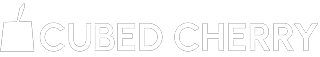Local businesses can effectively reach potential customers by utilizing targeted ads through Google Local Services. Google Local Services is a powerful platform that allows businesses to connect with local customers who are actively searching for products or services in their area. By following these steps, businesses can maximize their reach and increase their visibility to target local customers:
1. Create a Google Local Services Account
The first step is to create a Google Local Services account for your business. This involves providing information such as your business name, location, contact details, and the services you offer. Once your account is set up, you can start creating ads that target local customers in your area.
2. Define Your Target Audience
Before creating your ads, it is necessary to define your target audience. Consider factors such as location, demographics, interests, and search behavior to tailor your ads to the right customers. By understanding your target audience, you can create more effective and relevant ads that resonate with local customers.
3. Choose the Right Keywords
Selecting the right keywords is crucial to reaching local customers through Google Local Services. Identify keywords that are relevant to your business and commonly used by local customers in search queries. By incorporating these keywords into your ads, you can increase the likelihood of being seen by potential customers in your area.
4. Customize Your Ad Content
Customize your ad content to appeal to local customers. Highlight key information such as your business location, services offered, promotions, and unique selling points. By crafting compelling ad copy that speaks directly to the needs and preferences of local customers, you can attract their attention and encourage them to engage with your business.
5. Set a Budget and Schedule
Determine your advertising budget and schedule to optimize your ad campaigns. Set a daily or weekly budget that aligns with your marketing goals, and choose specific times of the day or week to display your ads to target local customers effectively. By monitoring and adjusting your budget and schedule, you can ensure that your ads reach the right audience at the right time.
6. Track and Analyze Performance
Monitor the performance of your ads through Google Local Services to make informed decisions and optimize your campaigns. Track key metrics such as clicks, impressions, conversions, and ROI to evaluate the effectiveness of your ads in reaching local customers. By analyzing performance data, you can identify areas for improvement and make adjustments to maximize your ad reach and impact.
By following these steps and leveraging the power of Google Local Services, local businesses can effectively reach target customers in their area and drive business growth through targeted ads.