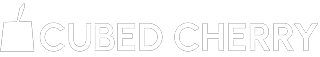How to get around a good CSS code
CSS or “Cascading Style Sheets” is a simple sheet language used in customizing and designing the document and fonts of a web page. It uses words and numerical status in order to determine web page fonts, sizes and colours. It may seem like a complicated batch of words strewn together at first glance but it can be learned in a rather short amount of time. While it may become easier as you steadily grasp its program, it doesn’t guarantee that you will not make any errors. Like most encoded programs, your CSS will have to be reviewed in re-reviewed to detect any errors as even the smallest misspell can affect the whole page. On that note, I have listed the most common errors that CSS programmers, trainee and professional alike, makes.
1. Too much Whitespace
Normally, CSS encoders will contain whitespace in their codes in order to make the content easily readable. The downside is that if you use too much whitespace is that it can affect your loading speed among others. A better alternative would be taking out line breaks and extra spaces. This will help in shrinking your file size and removing any unwanted baggage in the web page.
2. Padding and Margins Confusion
For codes that do not use any background colour and borders, using padding and margins are the best substitute. But knowing the definition of each is crucial as they are both totally different forms of code. Padding is the room within the element inside the border while margin is the extra space outside the element. For example, if there’s no padding the margin should be able to compensate and vice versa.
3. Colour Declarations
Colour declarations is exactly that, it handles the fonts colours for your web page content so be sure to not use garish colours that may conflict with the background. There are 3 parts in colour declaration; these are the hash mark, redundancy and hexadecimal code. A hexadecimal code is important as it will ensure that all colours will be displayed the same on all web pages, the hash mark is then needed to validate the hexadecimal code and finally, redundancy is a common fixture in encoding CSS. Using any code that has more than one similar number or letter, it is a good idea to shorten the code to its first 3 or 4 characters. This will ease the loading of the page considerably in the long run.
4. Avoid Doing Repetition
CSS encoders will know exactly what this is. A lot of time, you may input so much code into your stylesheets that you may not even think about using shortcuts. In fact, compressing the code won’t have any negative effect to your web page if done right. It can even save you valuable loading speed since the page will have a more organized and compact CSS code to deal with. Another technique you can use is by grouping together similar codes into one line.
5. The Difference between ID and Class
CSS encoders have to options for the HTML style; ID and Class. These two are important and each has its own specialty. ID is a content that will appear only once in a page, examples are titles and headers to name a few. Class however can be used multiple times in a single page. A good example of a class type attribute would be a link. Anything that will most likely appear in different ages is considered a class type attribute.
All of these factors can cause some minor to moderate errors as it is very easy to look past this very simple codes. This article will hopefully give you a heads up on the little bumps when encoding CSS. Just remember to thorough and you’ll be fine.