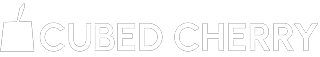Why and how to prevent it
In the early stages of the internet, it was normal to have a sluggish internet speed. It was accepted since it was all new and wonderful. But today, with internet providers all trying to reel in more customers, they know that speed is the key. Internet users today are accustomed to blazingly fast internet connection speed. It has become normal today and all providers out there offer medium to fast internet sped so there is absolutely no reason for you to be snail crawling your way through the World Wide Web. If you find yourself being left in the digital dust then chances are your computer is the reason for this lag. To determine the cause, I’ve listed the reasons for slow down in loading and check every viable option in order to remove the proverbial ball and chain that’s dragging your web page down.
1. Not Auto-Scaling the Images
Ever wonder why some websites with tons of images loads faster than another? Chances are that the latter did not optimize the images and so you’ll have a long haul of huge images to load. Optimizing images to be scaled down helps because the page will only use thumbnails in order to display the pictures and will offer a separate page dedicated entirely to the image’s original dimension. This is one of the most common reasons of slow web page loading and is one the easiest to remedy.
2. Flash Everywhere
Incorporating Flash into your website is a popular design choice. It’s, pardon the pun, flashy and adds entertaining segues for visitors. However, it also includes a huge amount of code in order to ay properly which will take copious amount of resources if you have too many. When adding flash animations into your web page be sure to be mindful of the file size, if it’s too large you may want to scale it down a bit. A good way to decrease the chances of web pages slow loading when using Flash is to use the XML to load data.
3. Embedded Applications
Some social networking websites allow you to embed images and videos from other sites into your profile. Ever experienced a major slow down when opening your profile when using these social networking websites? Yes, if you embed too much media from other sites, it can potentially drag your speed to a crawl. If the website where the media belongs to is slow, then your web page will slow down considerately also. If you need to add any media files in your web page, I recommend hosting your own files in order to minimize this problem.
4. Terrible Web Hosts
Sometimes having a really awful loading speed may not be your fault at all. A perfectly encoded web page with few to no media files incorporated in their page will still experience a massive slow down if you choose an awful shared web hosting provider. This is the reason why I should refrain you from using any shared web provider, if you can, register to a direct host network. If by any reason you only have the option to use a shared hosting provider then research thoroughly and look for legitimate reviews.
5. Spam, Spam, Spam
This one is one another common reason for slow web page loading. Fortunately, there are easy ways to prevent spam from invading your page and bombarding users with annoying advertisements. The simplest way is to use captchas to weed out any bots. You can also install and activate a spam blocker program if you find yourself being spammed by emails.
Slow loading web page can be easily remedied once you’ve analyzed and figured out the cause. When creating your own web page, keep in mind that you just can’t include any media or design that you fancy. Check it first if it is possible that these applications can interfere with your page’s performance.